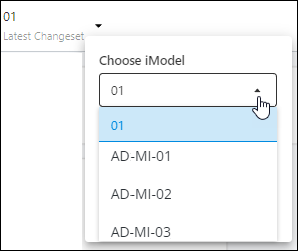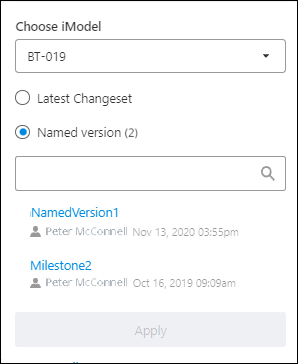Changing a Project's iModel, Latest Changeset, or Named Version
Follow these steps to change the iModel for a selected project, and the latest changeset or named version for the selected iModel.
- From the Project page, select the iModel menu. For example,
- If you want to work with a different iModel, select an iModel from the Choose iModel list. For example,
- To use the latest changeset for PlantSight for OpenPlant activities, ensure that Latest Changeset is selected (default).
-
If you want to use a named version for the project, select
Named Versions, and then:
For example,
- When you are finished, click Apply.